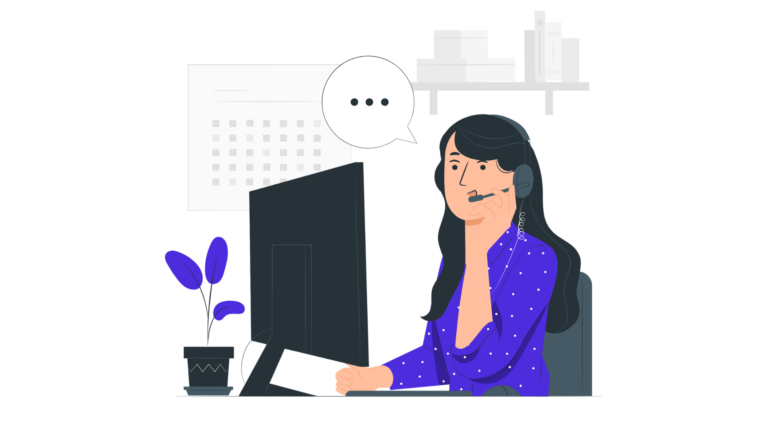10 mistakes e-commerce sites make with trust badges
If you want to see a split-second buying decision in action, just watch someone hesitate on the checkout page. Often, the difference between “buy now” and “maybe later” isn’t price or product—it’s trust. That’s why e-commerce sites plaster trust badges everywhere: SSL shields, payment logos, “money-back guarantee” stamps, and every third-party review site they can squeeze in.
Yet, most stores use these badges as quick-fix window dressing, not as a real trust-building strategy. The result? Customers tune out the noise—or worse, feel like something’s off. So why do so many brands fumble what should be a simple win? Because they fall into the same traps, over and over. Here are ten of the biggest mistakes even savvy e-commerce brands still make, and how you can dodge them to actually boost sales and trust.
1. Overdoing it: the “wall of badges” effect
Have you ever landed on a checkout page and been hit by a confetti blast of trust badges—every logo, shield, and review site under the sun, packed in tight like sardines? The intention is good: “Look how safe we are!” The effect, though, is the digital equivalent of someone shouting, “Trust me!” twenty times in a row. It raises suspicion instead of confidence.
Customers get skeptical when it feels like you’re trying too hard. It’s a subconscious thing: if you really are trustworthy, you wouldn’t need to convince me so loudly, would you?
Clutter also ruins visual flow. Instead of focusing on the buy button, shoppers get distracted (or annoyed) by all the noise.
How to fix it:
Curate your badges. Pick 2–3 that truly matter for your shoppers—security, major payment methods, and maybe one trusted review badge. Keep your checkout page clean and make sure badges don’t crowd out the product info or action buttons. If in doubt, less is usually more.
2. Using meaningless or “fake” badges
Not all badges are created equal. Some brands slap up padlock icons or homemade “secure checkout” graphics that mean nothing to actual customers. In some cases, you’ll see old, discontinued seals (“McAfee SECURE” when the contract lapsed years ago, or “BBB Accredited” for regions where the BBB doesn’t operate).
What happens when users see a badge they don’t recognize? At best, they ignore it. At worst, they wonder if you’re trying to trick them with a fake.
This is doubly dangerous if your badge claims can’t be verified (or, worse, are outright misleading). With a click or a Google search, shoppers will check if your “trust” claims hold up—and if they catch even a whiff of dishonesty, you’ve lost them for good.
How to fix it:
Only use badges from well-known, trusted organizations—think Norton, PayPal, Visa/Mastercard, Trustpilot, Google Customer Reviews. If you’re using custom icons (“Money Back Guarantee”), make them clear, professional, and easy to verify. Link each badge to a page explaining what it actually means, or to your policy.
3. Placing badges where nobody looks (or at the wrong stage)
A badge hidden in your footer or lost in a banner isn’t doing much work. Conversely, shoving all badges above the fold—before a shopper is even thinking about payment—misses the moment they actually need reassurance.
Customers start looking for signals of trust at key friction points: when entering personal info, payment details, or clicking “place order.”
If badges aren’t visible at those stress moments, they might as well not be there.
How to fix it:
Identify the points of anxiety in your funnel: add-to-cart, checkout, payment forms, and returns info. Place badges in proximity to the form fields or buttons where users might hesitate. Consider sticky badges or modals on mobile, but test for annoyance. The right badge, at the right place, can nudge conversion without clutter. Some platforms like CS-Cart even allow you to customize badge placement dynamically, helping you guide the customer with fewer distractions.
4. Displaying outdated or expired badges
Badges aren’t set-and-forget. Displaying an expired SSL certificate, an outdated “2021 Certified” badge, or an old partner logo screams neglect—or worse, that you’re no longer compliant. Shoppers notice.
Worse, if the badge’s linked page leads to a 404 or “unverified” message, trust drops to zero. For regulated industries or payment processing, it could also mean compliance headaches.
How to fix it:
Schedule a badge audit every quarter. Check the validity of your SSL/TLS certificates, third-party accreditations, and any official seals. Update visuals and links to ensure every badge is current. If a partnership ends or a cert expires, remove the badge—immediately.
5. Using low-quality or mismatched badge designs
Visual consistency matters. A checkout page with a slick modern design, marred by pixelated PayPal logos, off-brand “100% Secure” GIFs, or mismatched badge styles, looks amateurish. Some stores even crop badges, distort colors, or use outdated versions.
Customers notice bad design—even subconsciously. If your badges look off, it hints at laziness or lack of attention to detail. And if you don’t care about your own site’s appearance, why should they trust you with their card info?
How to fix it:
Download logos and badges from official sources, and use the latest versions. Ensure they’re high-res, sized appropriately, and match your brand palette when possible (without altering brand guidelines). Place them with enough white space to breathe, so nothing feels crammed or forced.
6. Faking it: badges that overpromise or mislead
Desperate for conversions, some sites create their own “Verified Seller” or “PCI Certified” badges—when they aren’t. It’s a shortcut that always backfires. Shoppers are savvy; they’ll Google, click, and call out anything suspicious.
Worse, making false claims can get you banned from payment processors or sued for deceptive marketing.
Even generic badges (“As Seen on TV!”) look sketchy if not backed by proof.
How to fix it:
Be honest. Use only badges you’re actually entitled to. For “secure checkout,” back it up with real SSL, a visible privacy policy, and proper encryption. If you’re offering a guarantee, link to the policy. Transparency wins more sales—and keeps you out of legal hot water.
7. Thinking badges can patch over bad transparency or policy gaps
No trust badge can fix a broken returns process, hidden shipping fees, or missing contact info. If you use badges to distract from unclear policies or a lack of social proof, you’re asking for trouble.
Shoppers may be reassured for a split second, but if they can’t find a refund policy or real customer reviews, the badge only increases their suspicion.
Trust is holistic—it’s about real transparency and support, not just visual cues.
How to fix it:
Audit your checkout and policy pages. Make sure your trust badges are paired with clear returns info, live customer support options, and genuine testimonials. Use badges as supporting actors, not the star of the show.
8. Skipping A/B testing—assuming badges always help
Just because you added a badge doesn’t mean it’s helping. In some cases, the wrong badge in the wrong place can actually lower conversions—by distracting, confusing, or triggering skepticism.
Brands that never test are flying blind. Maybe your audience doesn’t care about a particular payment logo, or maybe adding a “money-back guarantee” at checkout raises more questions than it answers.
How to fix it:
A/B test badge placement, type, wording, and design. Test with and without certain badges on key pages—cart, checkout, and even homepage. Don’t just measure clicks—track conversion rates, bounce rates, and customer feedback. Let the data tell you what really reassures your audience.
9. Ignoring mobile and responsive design
Badges that look tidy on desktop often break on mobile: overlapping elements, illegible icons, or so many badges that the checkout button drops below the fold.
With mobile traffic now dominant for many e-commerce sites, this isn’t just a design bug—it’s lost revenue.
Mobile shoppers move fast. If the checkout feels cluttered or confusing, they’ll bounce to a competitor in seconds.
How to fix it:
Design your trust badge strategy mobile-first. Test badge layouts on all common devices. Use scalable vector graphics (SVGs) for crisp display, and reduce the number of badges for small screens. Consider sticky video ads, collapsible trust bars, or badges integrated into payment modules rather than floating over the page. A thoughtful website redesign focusing on these elements can significantly enhance the user experience and drive conversions.
10. Not localizing badges for global shoppers
If you sell internationally, don’t assume every shopper recognizes the same trust signals. A US-centric badge lineup (BBB Accredited, Amex, Trustpilot) might mean nothing to someone in Germany, Brazil, or Japan—where local payment methods, review platforms, or consumer protection logos carry more weight.
Worse, showing the “wrong” badges can make you look out-of-touch, or even untrustworthy, to a global audience.
How to fix it:
Research which trust symbols, payment methods, and third-party endorsements matter in each region you serve. Localize your checkout and badge lineup for each market, and use geo-targeting tools to swap badges dynamically. Speak your shopper’s language—visually and culturally.
Beyond the badge: trust is earned, not pasted
For real credibility, empower your happiest customers to spread the word, tools like ReferralCandy automate referral rewards, turning advocates into your strongest trust signal.
Trust badges can help, but only if you use them as one piece of a much larger puzzle. Shoppers decide to buy based on a gut feeling shaped by everything: product quality, support, policies, design, and (yes) the tiny icons promising safety and security.
Used right, trust badges can tip a hesitant shopper into the “yes” column. Used wrong, they can send signals of desperation, dishonesty, or just plain sloppiness.
Audit your store, fix the basics, and then choose badges that genuinely support your brand story. Ask your real customers which signals matter, and let their feedback guide you—not what everyone else is doing.